Boot BMP Changer
PLEASE NOTE THAT THIS SOFTWARE DOES NOT WORK ON VISTA OR WINDOWS 7. It has been posted on other software websites and they have incorrectly suggested that this will work on Windows 7 or Vista. It is not designed for these operating systems as the boot process has been changed and running it may cause your system to become unstable. It has only been test on XP, and may also work on Windows 98 and Windows 2000.
Have you ever been bored of the Windows XP loading animation when you started your PC, but didn't want to edit system executables and use complex programs to change it?

![]()

![]()
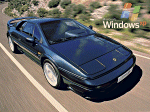
Boot BMP Changer uses two tags that can be added to your boot.ini file to change the animation logo to a static bitmap. The program also cycles through a set of bitmaps and copies each one across to your Windows folder, so that the start up bitmap changes every time you boot up yout PC. Apart from the program and bitmaps, the only change to your system is the addition of two flags, /BOOTLOGO and /NOGUIBOOT to your boot.ini file. This means the program will work with Windows XP Home, Professional or Tablet Editions, no matter what Service Pack is installed.
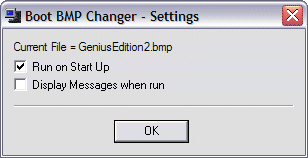
The new graphic interface makes the program easy to use and it comes with several stylish images.
Features
- Easy to use graphic interface.
- Audit function checks the bitmaps in the program directory and adds any valid files to the list to be used by the program. Files that are the wrong size or colour depth are reported.
- Change the current image by scrolling through the currently avaliable images.
- Run the program silently on on start up.
- Optional display a message when the screen is changed.
Installation/Uninstall
You install the program like any other, by running the setup file. Your boot.ini is backed before any changes are made. If you remove the program by uninstalling it, the boot.ini file is restored.
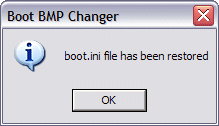
Download
You can download the latest version from the link below. The installation was created using Advanced Installer.

Download Size : 1224k
Description: 2nd Release. Version: 1.2.0.
Release date: 28th April, 2006
Bonus Picture Gallery
Due to popular demand, there is a new Bonus Picture Gallery.
Awards

Brothersoft has award my software an Editor's Pick award. Check out the software's page on their site.

Softpedia has given my program their 100% clean award. Visit their site for more information.
 104 recommends on Google Plus.
104 recommends on Google Plus.
Comments and Suggestions
I no longer support this software, so there is little point in sending comments or suggestions anymore.
"Great program, takes all the worry out about fiddling with system files."
D Russell
"I like the program, but can you add files automatically to the list, rather than editing ini files?"
J Winstead
See the new audit function that will verify the files in the directory and add them to the list.
"Why can't I have an animated screen?"
W Tennant
The program uses the /BOOTLOGO and /NOGUIBOOT flags in the boot.ini file, so it only displays a static bitmap. If you want to animate a logo, you would need a different program that changes the NTSOKRNL.EXE file, which handles the animation.
"I want to use a JPEG to save space or a bitmap with more colours."
P Evans
The loading screen appears when the operating system is starting, so no display drivers are loaded. This means the only display available is VGA, which is limited to 640x480 pixels and 16 colours. The bitmaps are only 151k in size.
"Can I use this program to change the screen on Windows 7?"
D Todd
This program was written before Windows 7 came out, when XP was the latest operating system. Since then, Microsoft have changed the way the computer starts up when loading the operating system and subsequently this program will no longer work on Windows Vista, Windows 7 or any future version of Windows. As the installer program does not check for newer versions of Windows, you could install it on these systems, but as it is not designed to work on them, it could cause problems for your computer (or just not work at all). Microsoft have made it near impossible to change the loading animation, as the files it uses have digital signatures. If they are tampered with, it will ignore the changes. You can change the wallpaper for the login screen though.
I have seen a program at http://www.coderforlife.com/projects/win7boot/ which claims to change the boot screen on Windows 7, but at the time of writing it is still being tested, is in beta and had various levels of success.