Boot BMP Changer - Bonus Picture Gallery
Here are some bonus bitmaps that can be used with the Boot BMP Changer program. Each bitmap is 640x480 pixels in size with a 16 colour palette, making them around 151k.
Right-hand click on the image and choose the Save Link As or Save Target As option and save the bitmap to the program directory, which by default is C:\Program Files\Boot BMP Changer. Or you can click on the link to open the bitmap in your web browser, then right-hand click and choose the Save Image As or Save Picture As option. Once you have downloaded all the images you want, you should run the Audit function to include the new images in the list of files the program will use.
Note that the thumbnails only give an impression of the actual bitmap. The grainy detail and lack of colour (due to the 16 colour palette limitation) disappears when the full size picture is resized to the thumbnail.
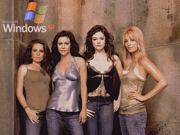 |
 |
 |
 |
 |
 |
 |
 |
 |
 |
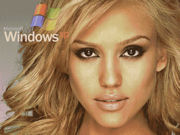 |
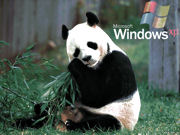 |
 |
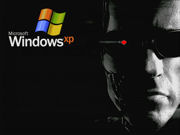 |
 |