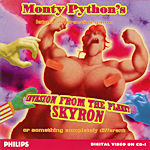Software Reviews
Paint Shop Pro 10th Anniversary Edition by Jasc Software
Reviewed by Laurence Fenn
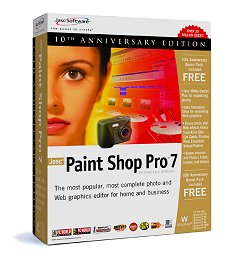
The 10th Anniversary Edition of Paint Shop Pro 7 by Jasc Software is the current edition (7.04) with some extras, not including the t-shirt and bag that came with the press copy! Installation requires 75 Mb of hard disc space, and to use the program effectively you will need at least a 32-bit display at 1024x768 pixels, with 128Mb RAM. The complete collection includes:
Jasc Media Center Plus 3.1 - organise your pictures into albums, adding comments. You can create slide shows or export HTML photo galleries, and it supports over 50 file formats, including MP3, MPEG and AVI video formats.
Jasc Animation Shop 3.04 - Usually combined with Paint Shop Pro, Animation Shop easily creates web graphics, buttons, banners and more, with animated effects.
New Product Tour and tutorials - step by step instructions on how to get the best from Paint Shop Pro. Topics covered include Advanced Colour Theory, Textured Text, Vector Text, Adjusting Skin Tones, Creating a Mask, Creating Gradients, Custom Brushes and Digital Portrait Techniques.
Bonus Picture Tubes, Picture Frames and shapes - over 30 new elements to help add something extra to your pictures.
Special Effect filters - the complete Eye Candy 3.1 filter collection including Antimatter, Fur, Fire, Inner Bevel and many more. Demo filters from Eye Candy 4000 (only work in preview mode), and three full filters from the collection (Glass, Marble and Shadowlab). Two Flaming Pear texture filters, Lacquer and Swerve, but no demos of the complete collection. Finally, demo filters of Virtual Painter, including Oil Painting, Silk Screen and Impasto, which stamp 'Demo - Virtual Painter' on the image, and two full filters, Collage and Pastel. Along with the normal effects in Paint Shop Pro, you have a multitude of effects at your disposal.
An example of some of the effects, using a picture of my niece, Lauren, taken with a Canon IXUS digital camera are below:
 |
 |
 |
 |
 |
 |
As you can see, you can produce some stunning effects, and the Virtual Painter Collage filter has to be my favourite. Paint Shop Pro can use filter plug-ins for Adobe PhotoShop, so there is a vast array available if you want to add a certain effect to your picture.
I've been using Paint Shop Pro since version 3, on Windows 3.1, and there have been some changes in the way the program works. There are now 17 automatic photo enhancement effects, including auto colour balance, auto saturation and auto contrast. With the older versions of the program you could achieve the same results by adjusting the settings manually. New repair functions like scratch removal and correct red-eye can transform a badly taken photo. The red eye can paint a human eye or animal eye, with a choice of iris colour, and the samples shown in the manual certainly do look remarkable. Vector drawing has been added since version 6, and although you can draw shapes and add text to fit a path or shape, I've found the method to be slightly complex compared to other programs. With the increase of web orientated graphics being in demand, Paint Shop Pro offers features that I previously had to use other programs to achieve. Apart from the JPG, PNG and GIF optimizers (the three formats that images on the web can be), you can slice a large image into small images for a faster download, define image maps to hyperlinks, or define rollover effects for buttons and text.
Some useful features are in awkward places, such as setting up the screen capture. I use this frequently when getting screen grabs for reviews, but now the configuration is under File, Import, Screen Capture Setup. It seems that the disadvantage of adding so many features to the program is that they are hidden in menus, sometimes three branches deep. If you want to print your pictures out and not waste paper, you can use the Print Multiple Images option. Simply open the images you want to print, and then select the option under the File menu. You can then arrange the thumbnails of the images onto the page, resizing them, rotating them or aligning them to a grid. Gone are the days of setting the picture to half the size of the paper, printing it and then turning the paper around to print another one!
If you don't want the price tag or complexity of PhotoShop and want to get the same results, then you can't get better than Paint Shop Pro 7. At £79.99 plus VAT it's not as expensive, and with the extras included in this Anniversary Edition, you can produce some stunning images. An evaluation version is available to download from www.uk.jasc.com or the UK distribution Digital Workshop, at www.digitalworkshop.com.
Back