Software Reviews
Partition Magic 5 Pro by PowerQuest
Reviewed by Laurence Fenn
The latest version of Partition Magic does not reveal many radical changes from version 4. The installation does detect the previous version, though, with an option to uninstall. This makes the program easier to upgrade. PowerQuest state that this version will support Windows 2000, when it is released, with a minor upgrade. The documentation does not state is this will be free or not. There is a typical and custom setup, which breaks down into :
| Partition Magic for 95/98 | Partition Magic for 3.1/DOS | ||
|---|---|---|---|
| Partition Magic | 6673k | Partition Magic | 2359k |
| Drive Mapper | 1200k | ||
| Magic Mover | 2062k | ||
| Partition Info | 939k | Partition Info | 370k |
| PQBoot | 135k | PQBoot | 138k |
The minimum requirements are :
Partition Magic for Windows 95/98 - 12 MB free hard drive space, 16 MB of RAM, Windows 95a or later (Windows 95b required for FAT32 support), VGA compatible display, Intel/486 DX or later (33 MHz), 4x CD-ROM drive, 3.5" Floppy (high-density),
Partition Magic for Windows NT - 12 MB free hard drive space. 16 MB of RAM, Windows NT 4.0 Workstation, (Windows NT 3.51 is not supported by native versions of Partition Magic, but is supported by the DOS version). VGA compatible display, Intel/486 DX or later (33 MHz), 4x CD-ROM drive, 3.5" Floppy (high-density),
DOS (rescue disks) - 8 MB of RAM (16 MB for Partition Magic to operate on NTFS or FAT32 partitions), MS-DOS 5.0 (6.2 or later recommended) or compatible, VGA compatible display, 486 DX or later (33 MHz), 3.5" floppy (high-density).
The new features of this version are:
Ability to merge FAT and FAT32 partitions - adjacent partitions can be merged together, even if one is FAT and the other is FAT32. A selected partition is merged into a folder on the preceding folder, which you specify. The readme file warnings that you should
"Be aware that there is no undo if you merge two FAT or FAT32 partitions. You must be particularly careful not to merge two primary partitions that include operating systems, as your computer will not be bootable if you do."
Primary partitions are usually only visible one at a time, with a maximum of four on any drive. Logical partitions are created in an extended part of a primary partition. This helps to separate data if you are installing different operating systems.
Improved interface - partitions on the partition map are colour-coded, so you can identify the file system type at a glance. The partition map in the main window includes indicators for the 2 GB boot code boundary and the 1024 cylinder limit. Each partition on the partition map includes colour coding to indicate used and unused space.
Option to hide wizard buttons in the main window - You can hide the icon wizard buttons. This is not really a useful feature, but somebody thought they should add it.
More options for converting file systems for a partition - You can now convert NTFS partitions to FAT, NTFS to FAT32, primary to logical, and logical to primary.
Improved wizards - there is a new wizard to merge adjacent FAT and FAT32 partitions. The Create Partition wizard incorporates two wizards from Partition Magic 4.0. You can now use the Create Partition wizard to prepare to install a new operating system. There is also a new Resize partitions wizard that makes it easier to resize partitions.
Ability to view pending operations - any changes you make can be viewed before you apply them.
Improved online help - new interface and improved table of contents make help topics easier to find. Topics have been divided into "About" topics for conceptual information and step topics for detailed instructions about tasks. You can also search for help topics using the help index. A see also featured has also been added to the help to find related topics.
Automatic error fixing - The automatic error fixing feature in Partition Magic 5.0 detects most common partition table errors and can correct them automatically.
Support for NTFS 5 - you can perform all Partition Magic 5.0 operations on NTFS 5 partitions.
Improved interface for scripting - the Pro version includes a new Script Builder that makes it easy to create scripts. The Script Builder includes extensive online help.
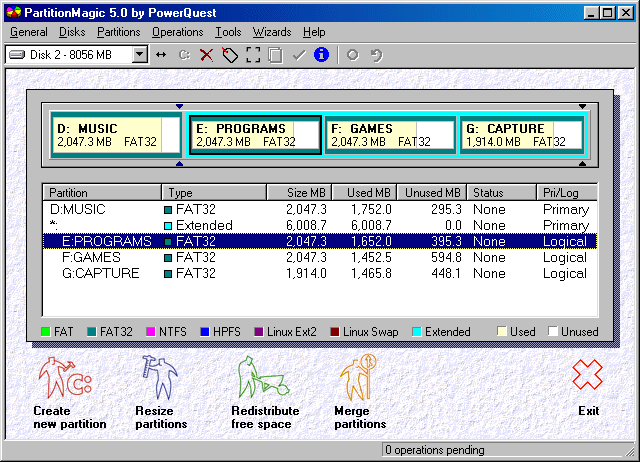
As you can see from the screenshot, the program doesn't look that different.
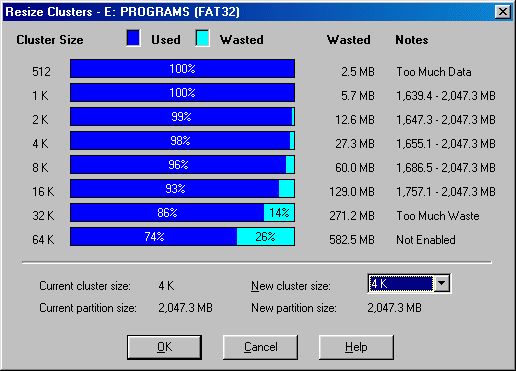
You can easily see the results of any action that you decide to take, which is particularly useful with the resize clusters wizard. Some changes may make very little difference, but some may dramatically improve your system. As some actions cannot be reversed, it is good that you can see the effect before applying it. As before, most of the changes take place in DOS, so when they are applied, the system re-boots into MS-DOS mode, makes the changes, and restarts Windows.
It's probably not worth upgrading from version 4 to version 5 unless you desperately need one of the new features, but if you don't have Partition Magic and you need to resize your disc without losing data, then this is for you.
Review first appeared in ROM Newsletter of the Guildford PC User Group in March 2000 (Vol.10,No.3)
Back.jpg)
.jpg)