Software Reviews
Pagis Pro 3.0 by Xerox
Reviewed by Laurence Fenn
There have been some improvements on the Pagis Pro suite since version 2.0, which I reviewed in September last year. The requirements are a 200MHz Pentium processor, 60Mb of hard disc space and 32Mb of RAM (48Mb recommended). As with any graphics program, the more RAM you have in your system, the efficient the program will run, particularly when using large documents or images. Several programs have been changed, and the interface has been improved on. The first change I noticed was the upgrade if you have a previous version installed. The installation program upgrades your system with the new version without having to uninstall it. It does recommend that you uninstall the extra programs as these have either been replaced. TextBridge Pro 98 has been replaced with TextBridge Pro 9.0. It includes an easier interface and 14% more accuracy with page layout retention. MGI PhotoSuite has been replaced with Adobe PhotoDeluxe Business Edition.
After running the Pagis Inbox (which is on your Desktop), you should run the Scanner Wizard to set up optimisation with your scanner. This happens automatically if you try to scan from Pagis without doing so, or you can run it if you have changed scanners or want to improve your results.
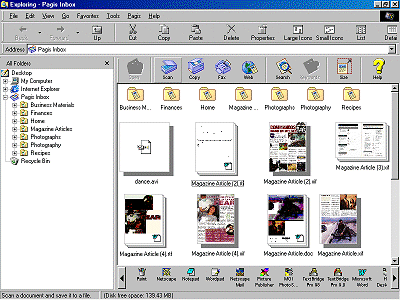
Pagis is better integrated in Explorer, and the Inbox acts like a normal window. In the preview area, the thumbnails suppport multimedia files, with one click to play. Image thumbnails can be resized and new images scanned in appear in the Pagis InBox. You can sort them into subfolders within the Inbox and new for this version, assign keywords to several files at once. Version 2.0 limited this to one image at a time.
The database that is built can be quite large, and users of Version 2.0 will be happy to see a convert database program. The new database has three new search types - Hit Highlighting in images, Hit Highlight in text and Fuzzy Searching and it is further improved with details of when it was last updated.
The menus made easier to understand, and the items 'indexing' and 'detect fields' have been renamed 'Search Database' and 'Forms'. You can also use Pagis for Web Capture and Visual Bookmarks. You can now save thumbnails of web pages which you can browse or use a keyword search, and launch your browser by clicking on the thumbnail. Drag and drop support for AOL 4.0 and Netscape Mail has been included along with an E-mail mini viewer so you can send XIF or JPG attachments.
The Desktop has an Auto Arrange function (in fact it is very similar to Explorer, but with additional image/document features) and a document viewer for spreadsheets, word processor files and presentation files. 'Send to' is a new scanner feature, so documents can be scanned and sent straight to a word processor or graphics program.
As before, the program supports over 40 image file formats, and the search databases are stored separate to the images themselves. External zip, Jaz, CDROM or DVD files can be indexed and the databases can be shared on a network drive. The scan tool integrates the fax and photocopier functions into one interface, with a variety of settings that can be tailored for each document type that you wish to scan.
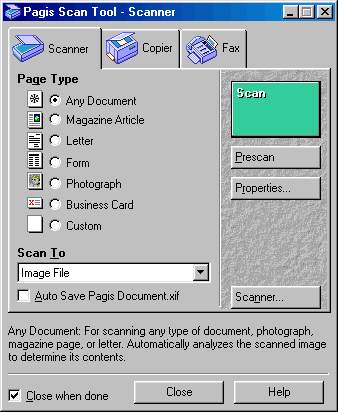
For any page type from the range of Any Document, Magazine Article, Letter, Form, Photograph, Business Card or Custom, you can set whether the document has text, pictures or both, the DPI for text and pictures (which can be different, with an option to enhance the text for OCR accuracy), the brightness and the page size. On the refinements page, you can auto straighten the text, orientate from landscape to portrait, and auto crop based on the content. With the text you can remove dots, lines and shading; with the pictures you can auto enhance the image. For both you can make the text black, remove any background colour, separate pictures from the background and remove bleed-through. You can decide on the default name and format type for the image, and choose to open a folder or open the file in the Pagis Editor. Finally you can decide on the some default keywords to use. Now remember this is for each type, so that's eight different custom default settings you can use. The copier and fax functions have a reduced number of similar settings.
Using the scan tool with the default settings showed that with the Any Document page type the scanner does two passes. It scans once, then analyses the page, and then scans again. If it was doing two different passes for text and pictures I could understand this, but even with pages of plain text it did this. This was slightly annoying and could have been very time consuming. Using my HP ScanJet 5200C (which you may remember has three windows open when scanning) my screen could have been filled with windows when using the scanner, but Pagis has an option to hide the TWAIN interface and use it's own simple progress meter instead.
As before, the suite includes the scan form function, which scans a form and detects the boxes so you can type the information in. I still find this of limited use, as most forms are either double sided and larger that a standard scanner page, or require to be filled in by hand (certainly for job application forms). Whether companies would accept a scanned and reprinted version of their form is another matter. Scansoft provider technical support via their web site with a database of known issues. There is also a problem report form which is submitted via email. If you do not have internet access there is a telephone support number, but this is charged at 60p per minute (or £9.95 if you are outside the UK!).
Review first appeared in ROM Newsletter of the Guildford PC User Group in October 1999 (Vol.9,No.10)
Back
