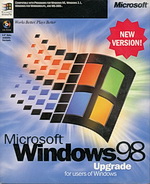Software Reviews
Home Publishing Suite 99 by Microsoft
A Review by Laurence Fenn
This is a complete suite of programs to let you create all of your home desktop publishing projects, such as cards, calendars, banners, awards, e-mail projects, and more. Of the five CDs included, two are for Picture It! 99, the full version. This is a little strange as on the remaining three discs there is Picture It! 2 Express, a cut down version. There are 'light' versions of the package, but Microsoft did not bother to master different discs. Installing the Home Suite is simple, with a minimum or full option. The full version is broken down into Microsoft Home Publisher 44782k, Graphic Filters 209k and Clip Art Catalogs 169008k. Installing Picture It! Does not give any indication of space used, and actually installs Picture It! 99, Internet Explorer 4.01 and a media manager cataloguing system.
The system requirements are a Pentium 90 or higher, 16Mb of RAM for Windows 95/98, 32Mb for Windows NT 4.0, 60 to 145 Mb of hard disc space, 4x CD-ROM drive, SVGA display.
| Features | Greetings 99 | Home Publishing 99 | Home Publishing Suite 99 |
|---|---|---|---|
Professional templates | 3,500 | 8,000 | 8,400 |
Graphics | 15,000 | 70,000 | 70,000 |
Photos | 500 | 2,500 | 3,200 |
Motion clips | 1,500 | 2,500 | 2,500 |
Music and sound clips | 1,000 | 1,250 | 1,500 |
Fonts | 126 | 126 | 186 |
Calendars, banners crafts & more | No | Yes | Yes |
Restore old photos | No | No | Yes |
Special photo effects | No | No | Yes |
CDs of projects & contents | 1 | 3 | 5 |
There are no manuals supplied, so the only help you get are from the online tutorials. These are in the style of a typical 'American' family using the product, sharing their comments out loud. Using Picture It 99, it differs very little from the previous version I have reviewed, except that certain functions still require the CD-ROM. As there was no minimum or full installation option I had no choice on this. It can be quite annoying to be working on a picture and wanting to apply a certain type of filter to the image, and to have to insert a CD-ROM just to get the filter options.
The Home Publisher starts with five plus two options.
Introduction - plays a three-minute preview of the features of the program.
Paper Projects - Announcements, Awards, banners & Posters, Calendars, Crafts, Flyers, Greeting Cards, Invitations, Labels & Stickers, Newsletters, Party Sets, Photo Projects, Stationery, Stationery Sets, Add-on Packs.
E-mail Projects - Announcements, Blank Project, Business Cards, Hallmark Greetings, Invitations, Newsletters, Personal Pages, Photo Projects, Postcards, Stationery, Add-on Packs.
Occasions - Baby & Pregnancy, Birthdays, Caring, Celebrations, Christmas, Father's Day, Just Because, Mother's Day, Other Celebrations, Parties, Romance, Valentine's Day, Marriage, Workplace.
Blank Projects - Full Page, Cards, Calendars, Labels, Posters & Banners, E-mail Projects.
Then a little below:
On The Web - links straight to the home publishing web site through your default web browser.
My Projects - Open previously saved projects.
As this package is made in association with Hallmark Collection, the quality of the graphics is excellent. Most of the items are vector objects, so they can be resized or rotated with no loss of quality. I created a Mother's Day card from the Occasions option. After inserting the second CD-ROM, the program gives previews of pre-designed cards, showing the writing on the inside and outside. Once I had chosen the design I liked, I changed the wording by simply clicking on the text. I wanted to add another picture, so I picked the 'add something' option. The media manager then accesses the disc to show the selection according to subject. This is also integrated into the Office suite so it can be used when you insert a picture into your documents. When I was happy with the picture and design I selected the print function. If the design is too close to the edge of the paper, the program will warn you and give you the option to change the layout. The first time you print, a wizard runs to see how you should position the paper to print on both sides with the right orientation. This is a test print of an arrow, which you then put in your printer tray pointing to the printer. The letters A, B & C are then printed, and you then pick from the designs on the screen how your print out looks. Any time you print after that, the program will pause after one page, and show an animation of how to put the paper back into your printer.
The E-mail projects allows you create interactive greetings, with objects flying on a pre-determined path, fade in or out, play a sound and so on. The final product is an EXE file that will extract and run on you web browser if it understands DHTML. I tested this on Internet Explorer 4.0 and Netscape Navigator 4.05 and both worked perfectly.

Picture It! 99 looks the same as the previous version, with the same custom pointers and dialog boxes (not the standard file open/save boxes of Windows 95/98). I couldn't see any noticeable differences, and none were documented. The lack of manuals is a serious flaw, especially as you are producing printed material. The need to use the CD-ROMs for Picture It functions is also a let down. The upside is the quality of the clip art and the easy way the program leads you to your completed project.
This is not a program for those people who want to edit every single part of their design. If you want to create designs and professional looking results (depending on your printer of course) without many hassles then you should choose this. The sentiment in the predefined wording leaves a lot to be desired, but as this is easy to edit, you can change it to something more appropriate. The video tutorials are helpful but no substitute for a decent manual. Priced at around £70 it is expensive, but you do get several discs of clipart and designs.
Alternatives: Corel Print Office £70, Data Becker Card Creator £20, any of the Broderbund Print Studios £20 (Mickey Mouse, 101 Dalmatians, Winnie the Pooh, Rugrats).
Review first appeared in ROM Newsletter of the Guildford PC User Group in May 1999 (Vol.9,No.5)
Back