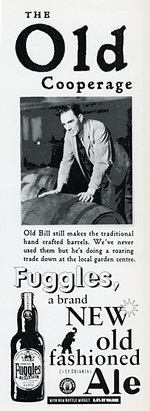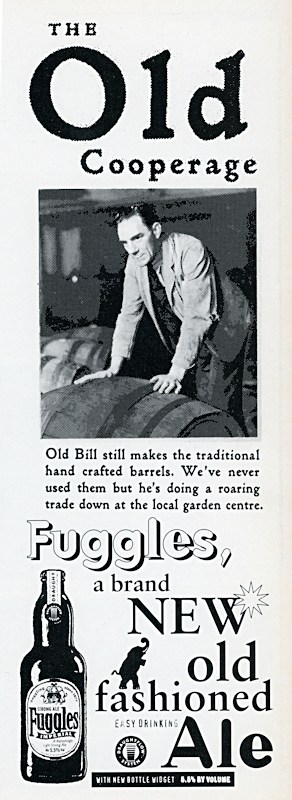Software Reviews
Pagis Pro 2.0 by Xerox
Reviewed by Laurence Fenn
Most scanners come with their own bundle of software, which do the job without any problems and people probably wouldn't bother trying anything else. This package from Pagis comes with four programs that enhance the way your scanner works, Texbridge Pro (OCR program), Pagis (Scanner program with index manager), Pagis Copy (a colour photocopier if used with a colour prointer) and Photosuite (a graphics program to alter your scanned pictures).
The software come on one CD-ROM which autoruns to give the following menu options: Install the software, Read the release notes, View the multimedia tour, View on-line documentation, Explore CD, Visit Pagis Pro web site, Exit.
I ran the Multimedia Tour to see what the software could do before installing, but the installation program will automatically run this after the main programs have been installed. The Quick Tour shows two animated pieces of paper called Page and Doc. Together they show all the basic features of the software but with an American accent! Despite this, they do give a good indication of what you can expect the software to do.
Installing gives you a Typical or Custom option, which take the following amount of disc space:
| Pagis Program | 54408k |
| Pagis Files | 25993k |
| Texbridge Files | 13446k |
| MGI PhotoSuite | 8823k |
| Sample Files | 769k |
| Pagis Sample 1 | 148k |
| Pagis Sample 2 | 595k |
| Pagis Sample 3 | 26k |
| Help Files | 590k |
| Textbridge Recognition Language | 3902k |
| English | 735k |
| French | 772k |
| Italian | 679k |
| German | 875k |
| Spanish | 838k |
A typical full installation with English language recognition takes 66196k, which does not take long. After copying the programs, it searches your hard discs for programs to be included in the Pagis SendTo Folder. This folder makes it easier to import scanned documents into your other programs, so instead of choosing to scan a document or picture from the application, like the Acquire option in a graphics program, choose scan from the Pagis program ad tell it where you want the resulting image to be send to. You then select a Scanner Driver. If you only have a TWAIN driver you pick the one option, but if you have an ISIS scanner, you can pick it from a list. My Black Widow 4800SP is listed as FlatBed Scanner Rev.1.0, and uses a TWAIN driver. You have the option to use the Pagis Interface or the Twain one, if the former causes any errors. I didn't experience any problems, but you might like to stay with the Twain interface if you are use to it. You then can register via a modem, but this does not access a web site. It dials the nearest local number for Pagis, which was in my case Basingstoke. This takes about 40 seconds once a connection is established. It then loads the Quick Tour before telling you to re-start your system.
After a re-boot you have the Pagis Inbox icon on your desktop and a floating toolbar, and a SendTo bar on the right. With the Start menu and my Creative Launcher toolbar that makes three sides of the screen with auto hide menus (all four if I had Office 97 one installed).
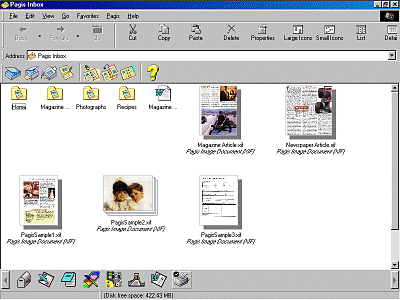
The Pagis Inbox is a variation on the normal Windows folder, with small icons, that show a larger thumbnail when the mouse is over the document. It includes the same toolbar, plus the Send to bar, so you could have everything in one program. This is easier than having the separate elements on your desktop, and it supports drag and drop. You can index your documents and files that have more that one page show a corner when your rest over them, allowing you browser through the other pages.
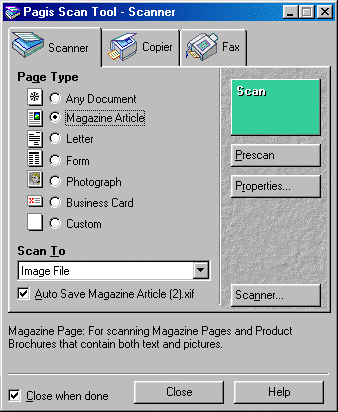
Scanning a sample page from a magazine I used the Magazine Article option. Depend on the contents of the page, you select what to scan. This option meant text and graphics, but it could have been a Photo, or a letter, which would be just the separate items. The scan works twice, once for the pictures in colour and then again in black and white for the text. It then combines both into the one file. If you send to Office 97 it runs the OCR and saves it as an RTF file, opens Word, and loads the file. From a page of text with two styles of fonts, it came up with 9 errors. There is no indication that it will learn from its OCR mistakes, but it still preserved the format of the document.
The XIF format (eXtended Image File) saves the scanned image in a four layer format. Layer 1 Binary Black & white text and graphics, Layer 2 Colour text layer, Layer 3 Background tint layer, Layer 4 Colour image layer. This format means that a file can be save in 100k, whereas the same image would take 500k in Jpeg format. The program suggests that you can send these smaller files as e-mail attachments, but the recipient will need a XIF file viewer. This is a 1200k free download from their web site, so is only effective if you are going to send several pictures on a regular basis.
If you have Windows 95 or NT you get a Pagis printer added. This means you can save documents in the XIF format. This is not available in Windows 98, so you cannot save your existing documents or photos in this format without scanning them in. There maybe an update to this in the future, but nothing was mentioned on the web site at the time of writing.
An additional feature is ability to scan in forms. The boxes are set as fill in areas, so you can then type in the boxes. This could be of some use for application forms when you want the details to be neat an accurate, but depending on whom you are sending the form to, may not accept what is in effect a photocopy. The photocopy option lets you select the number of copies you want and then it scans the document and sends it straight to your printer. The quality of the printed copy will of course depend on your printer, but prices are reducing all the time so you can get a good quality bubble jet printer for a reasonable amount.
The complete package is easy to use and you are not limited to the programs included. In index manager makes it very easy to find a previously saved document, and it supports ZIP, JAZ, CD-ROM and DVD drives. You get the full versions of the programs supplied, namely MGI PhotoSuite and Textbridge Pro 98 which is another bonus, and apart from the slight American overtones in the presentation and examples, this suite will definitely help you get the most from your scanner.
Back