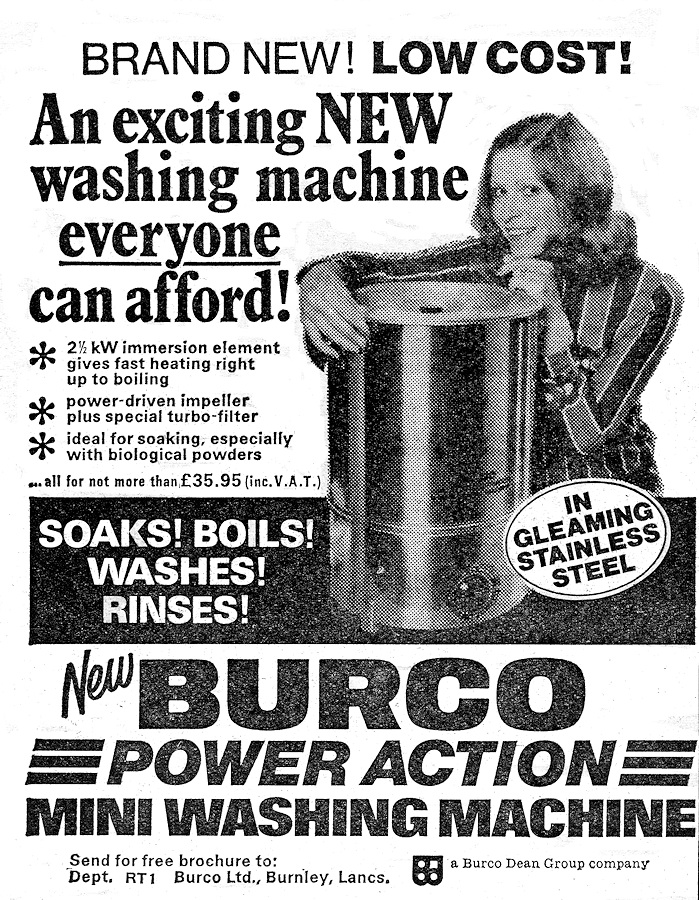Software Reviews
NetMedic by Vital Signs
Reviewed by Laurence Fenn
"Cures Internet Problems Automatically" is what it says on the box. NetMedic is a complete monitoring system for your Internet connection, measuring everything from what sites you visit to how long it takes to download programs. It supports both Internet Explorer 4.0 and Netscape Communicator 4.0, and requires Windows 95/NT 4.0, 16Mb RAM, 2Mb hard disc space, a web browser and an Internet connection and account. The program comes on one 3.5" floppy disc (a rarity these days) and this is the first problem I had. After the usual user name, e-mail address, serial number and location of the program files, the installation program promptly crashed my PC. I tried to install it several times but it failed at the same moment each time. I eventually gave up and installed the 30-day evaluation version found on several covers discs recently. Not all the features are in this version, so some details can only be quoted from the manual.
The program is usually loaded at boot up and sits as a cross in your system tray, although you can decide to launch it separately instead. Right hand clicking on the icon gives you the options to go to any of the Internet related sections of your connection software, such as Modem, Network, IP or Internet Setup, as well as the four reports sections of Health log, Call Log, Reports and Session Summary. The topmost option is the dashboard, which displays all the relevant information in a vertical, or horizontal display. You can also attach it to your browser display (where the spinning logo would be) to reduce the number of windows open on your desktop.
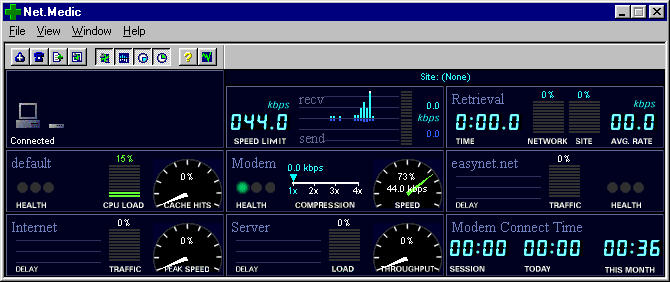
The display shows when you are connected, the speed limit of your connection, the average rate of retrieval and time taken, the CPU load and cache hits, the modem speed, the delay and traffic of your Internet provider, the Internet delay and speed, your server delay and throughput and finally your modem connection time this session, today and this month. The colour changes from green to yellow if performance levels drop, and finally goes to red with any major errors (this also relates to the icon in the system tray if minimised). Any problems are highlighted by the built in health monitor, which tries to fix them. Unfortunately this does little more than the obvious. If it decides that the reason your downloads are slow because of your modem, it recommends you upgrade your modem. If the server you are connecting to does not respond, it re-initiates the request (this is the same as press stop on your web browser if nothing is happening and then pressing reload. If you have an unreliable connection, it recommends you contact your Internet Provider. It can send a preformatted e-mail message if you have severe problems, but of course if you can't connect to your ISP, you won't be able to send an e-mail! Here's an example of a problem the program encountered when it found an Inactive connection:
Diagnosis - The web site that you are connected to is hung up and not responding. It can take a web site a significant amount of time to respond to a hung condition, if at all.
This diagnosis is based on information gathered by Net.Medic, you may wish to get a second opinion from your Web Master.
Prescription - (1) Click the Net.Medic AutoCure button to enable Net.Medic to automatically stop the transfer and reconnect you to the web site, and to automatically reinitiate future hung connections.
(2) Alternatively, use your browser each time to stop (by clicking on the browser Stop button) and restart (by clicking on the hyperlink or by entering the URL or web site address again).
(3) Close and reopen the browser and attempt to access the site again.
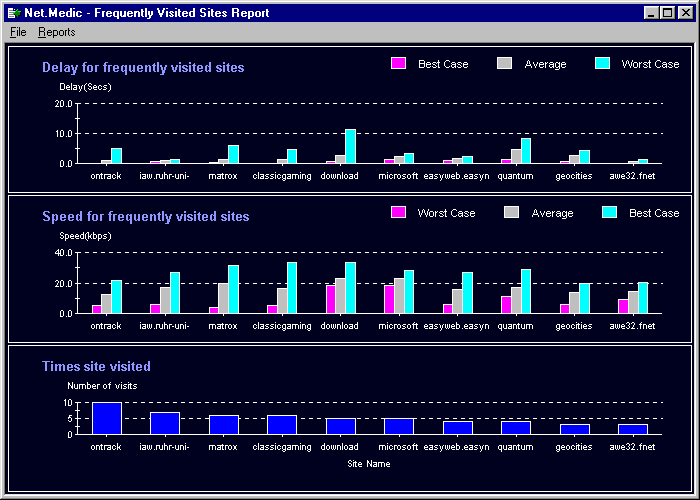
The program logs everything that you do when you are connected, so you can see (for example) the slowest and most frequently visited web sites. The manual says that this will help you make an informed decision on which site you visit. I tend to make that judgement on the contents of the site itself, and if it is busy bookmark it and visit it later. You can see when the best time to connect is according to a time chart, but as America takes a large part of the Internet traffic, any time before mid-day would show an improvement in connection time.
The program can use AutoCure to fix problems with your hardware, if it is highlighted as problem in the Health log. If the modem speed is slower than the maximum possible, the error could be in the baud rate between the serial port and the modem itself. This is usually set to something like 115200 bps, but if your settings are not these, the AutoCure feature will change it for you, increasing the on-line performance by up to 400%. Most modern modem software will set this figure correctly on installation, but some older machines may not.
The 38 page manual gives a good description of all the charts, figures, and terms used in the program, but you need to understand them fairly well to make use of them. If you have this level of experience, chances are that you would know how to fix many of the problems without the need of a program to tell you. The amount of information that this program can provide will probably be of more use to a WebMaster or business user rather than the average home user, but even with this level of data there are some problems that you can do little about. If you have problems connecting to a site you can't tell the server or the person whose site it is, because you can't connect. If you are having problems with your ISP you can always try their homepage or newsgroup, which usually indicate any known problems their end. If you have a logon screen when you connect this will sometimes tell you if all the services (e-mail, web access, etc.) are running or not.
Overall, once you have your PC set up and your modem configured correctly, this program is not going to help you fix many of the problems you may find when accessing the Internet. It will tell you everything you want to know about them, but some common sense will usually improve things (reload the site, try the site later, log off and log on again) if nothing else.
Retail Price £35.00.
Review first appeared in ROM Newsletter of the Guildford PC User Group in July 1998 (Vol.8,No.7)
Back