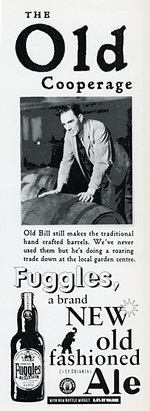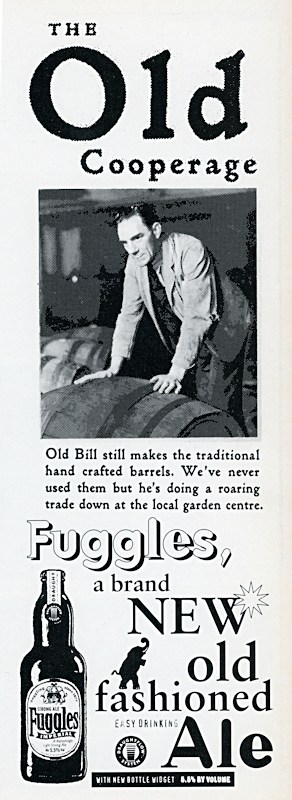Software Reviews
Dr Solomon's Homeguard
Reviewed by Laurence Fenn
Homeguard is a cut down version of Dr Solomon's Anti-Virus toolkit. It requires 3Mb of hard disc space and 8mb of RAM for Windows 95, or 4Mb RAM for the Windows 3.1 version. Both are supplied on two floppy discs each, with the Magic Bullet virus scanner on one bootable disc. The programs are split into three, WinGuard, which runs in the background checking for any signs of a virus in Windows, VirusGuard which does the same in DOS, and Magic Bullet, the manual virus scanner. The manual recommends you use the Magic Bullet disc before you install the software, and it's simply a matter of booting from the floppy disc and letting the program check all your drives. You have three options, started by the function keys F2-F4.
F2 - this scans any boot sectors, partition sectors and files likely to be infected. That includes files with extensions BAT, EXE, COM, DOC, DOT, DLL, OLE.
F3 - this scans all of the previous options and every type of file on your drives. This is useful if you have saved word processor files with extensions other than the standard DOC or DOT, which the f2 option would not scan for.
F4 - this option does all of the above and removes any viruses discovered.
The only problem I had with scanning all the files is that the report it produced scrolled off the screen as I had more than two drives. It makes a couple of passes on each drive, and takes a long time to complete. I left it to scan my three hard drive partitions, C, D & E, which total around 1.7Gb. When I came back the report for drive C had scrolled off the screen and I could only read the reports for drives D & E. If I had selected the F4 option it would have fixed any viruses automatically, but I would like to see any potential problems before fixing them.
Once the software is installed, you must re-boot your system. VirusGuard will then run to protect you in DOS, then WinGuard will run when Windows has loaded. If you close down to DOS then VirusGuard will run again. You can select which types of drives to guard (floppies, local, remote or a user defined), whether to scan all files, scan files on write, close the DOS shell on a virus, and whether to repair viruses. I didn't notice any slowing down in the performance of my PC with it running in the background, and it didn't find any viruses, but I did have Norton's Anti-Virus running before, with it's free updates. Dr.Solomon's HomeGuard still expects you to pay for the updates. When you fill the registration form in you have the choice of either upgrading to the full version of the Anti-Virus Toolkit for Windows 3.1 or Windows 95 (£49.99) or going for the 'Protection Plan' of quarterly updates for a year (£29.99). You receive the first update free of charge either way, but as you've already paid £29.99 for the program, that means you're paying effectively paying £60 to have an up to date program for a year, or £80 for the full program. If you choose the latter, you will still have to purchase the updates for anyway, adding to the cost.
The FindVirus feature of the full Anti-Virus Toolkit is not part of HomeGuard, so if you want to check files manually, you have to boot your PC up with the Magic Bullet program. If you want to get a virus checking program you should get the best that is available, and knowing that some of the features of the Toolkit program are not in this program would make me want to spend that bit extra for peace of mind. Unfortunately the bit extra is £40 above the price of HomeGuard, not including the updates. Other virus checking programs offer the updates free of charge, and this is only downfall I found with the program (and the full program reviewed a while ago). It works very well, but these types of programs become out of date very quickly, and without the updates you are liable to be leaving yourself unprotected.
Alternatives: McAfee Virus Scan 3.0 (£60), Norton's Anti-Virus (£30), Cheyenne AntiVirus Toolkit (£45).
Review first appeared in ROM Newsletter of the Guildford PC User Group in July 1997 (Vol.7,No.7)
Back