Software Reviews
Fusion 8 by NetObjects
Reviewed by Laurence Fenn

NetObjects Fusion is a Website development program. Using the WYSIWYG interface you can design a website from scratch, use the site wizard or any of the site templates, and create a professional looking site quickly.
This won't be a full review as I've only had two weeks to try the program out, and any program that comes with a 620 page manual cannot be fully tested in that time, even though I've designed websites myself. I've never used the program before, so I cannot comment on any improvements over the previous versions.
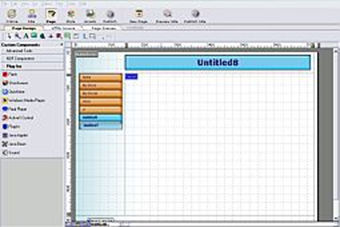
Using the Site Wizard, you select the type of site you want, from 16 categories. You then choose the page you want (like 'about us') and the layout. You can then optionally add some contact information and the pages are then created. In order to prevent every website designed with the program looking the same, you can download new styles from the website, or buy a CD with 250 extra styles.
Help is always available and the interface is clearly laid out (if you can use a program without having the read the manual then the program has been designed to be user friendly, in my books).
The program makes creating tables simple, by entering the number of columns and rows. You can drag the edges of the table to the size you want, and then right click on a cell to specify the font attributes. Tables have been used in web pages to line up pictures and text and general set the way your information is shown, which is far more that what they were originally designed for when they were introduced into the HTML specification. With different browsers interpreting the code in their own way, your web site can look different depending on whether it is viewed with Internet Explorer, Netscape, Opera or any other browser. More control over your design can be achieved using style sheets (although there are differences there as well). Using tables maybe easier, but it might not guarantee that your site will look they way you designed it, depending on the visitor's browser.
Media can be inserted into your web site but the program does not create meta files for Real media. Also remember that not everyone has a broadband connection, so even if you can insert Flash, Shockwave, QuickTime, or Real Video/Audio, (created with another the appropriate software package) it doesn't mean you have to.
There's a whole separate interface for putting e-commerce on your site, adding an inventory of products, prices, etc. but if you want to have online ordering, you will need to have an account with an online service. Fusion provides links to several 'merchant accounts', which you can sign up with, but you are unlikely to need this for a site designed for information or pictures.
Just naming a page, selecting the pictures and setting the captions, can make photo galleries. Templates are provided to alter the final look, and the final picture from your gallery can be shown in a popup window if you want. There are other programs dedicated to this task alone (the picture viewer program ACDSee has this as an option), but Fusion has been designed to give you all the tools in one package. Indeed, you can manipulate your images and resize, crop, add borders, etc. and save in JPG, GIF or PNG formats, but if you have a favourite graphics program, you may be more comfortable using that, and just import the pictures when you're happy with them.
You can publish your site from within the program, either to your hard disc, or directly to your web space via an FTP server. Advanced options allow you to manage your files on your server, but you are likely to have software already on your system to do this if you have already created your web site. It is only at the publishing stage that your site is converted to HTML, even though you can insert your own code and Javascripts during the design process.
If you haven't tried to make your own web site before, then this program will do the job perfectly. If you don't have a picture editor, then this is also included, and if you've never published your site onto the Internet, then this package can do that as well. If you do have these programs on your PC, you may not want to learn how to use another program that does the same thing, but even though I prefer editing raw HTML with Notepad and viewing the page in my browser directly, the design process can be helped using Fusion 8.
Back
.jpg)
.jpg)